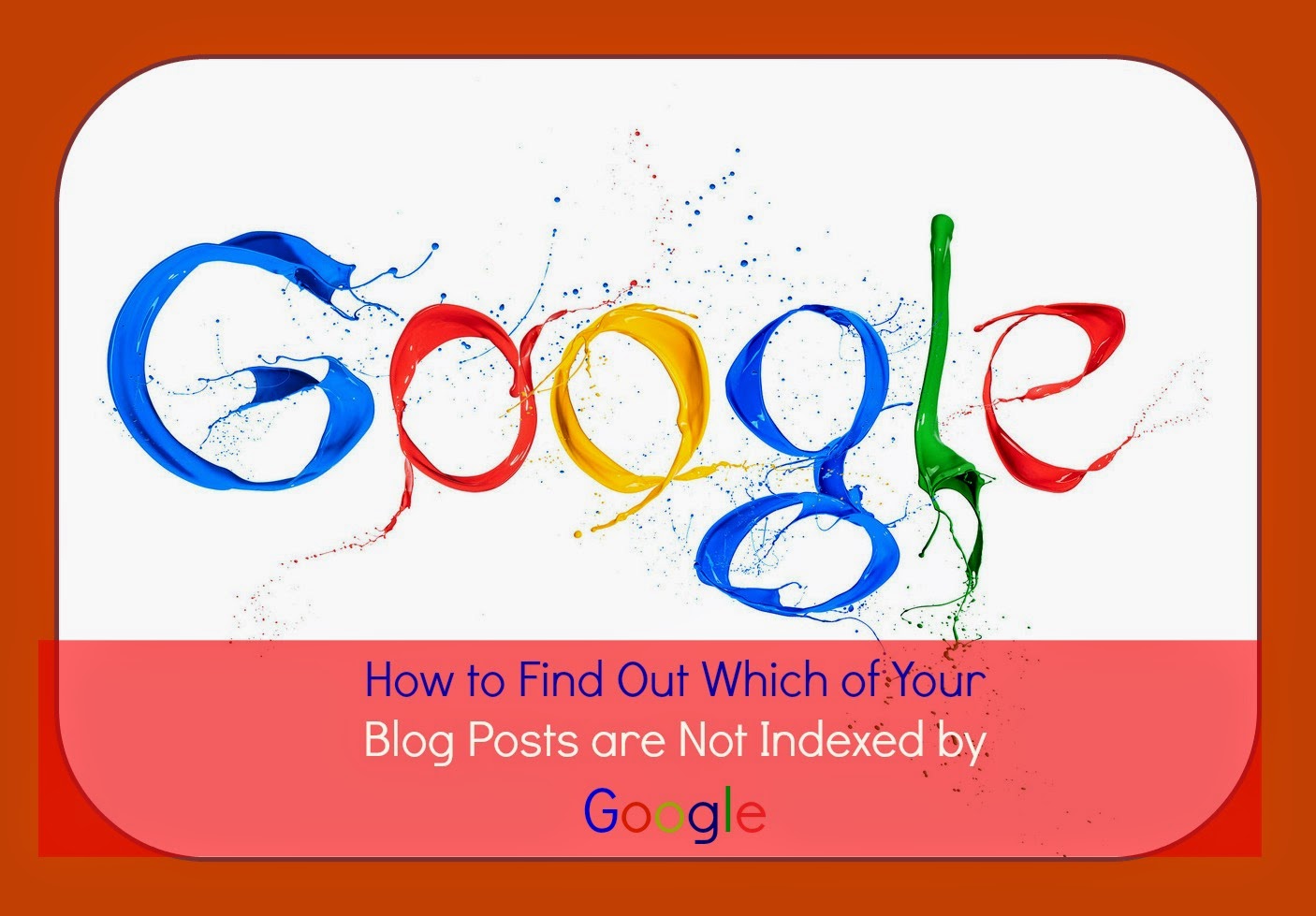As PR pros today we are tasked with a mountain of responsibility. Not only do clients demand monthly press mentions, but many lean on their PR firm's for social media and search engine optimization (SEO) advice, and in some cases execution. Unfortunately, much of the SEO advice out there currently is based on anecdotes and myth. Fortunately, a new search engine ranking factors study was recently released that helps shed some light on what's truly important for getting SEO results in 2016.
But, since I'm not an SEO expert, I thought it would make sense to interview someone who is - Dmitry Dragilev, founder of Just Reach Out (which I covered a few articles ago). Together, we are going to walk you through the highlights of an important SEO study and show you how you can use its findings to maximize the SEO benefits that your clients receive from your PR campaigns. So without further ado. . .the Q&A:
Q. As a PR professional, what is the best council I can give my clients about SEO, especially considering that the methods/strategies change with each Google algorithm change?
A. Backlinks remain an integral part of Google's algorithm. One of the chief reasons businesses hire PR firms today is that as PR pros we are very good at generating mentions from authoritative sites. More often than not, these mentions come in the form of links.
According to the new study, backlinks were the #1 most-important ranking factor that they investigated. Specifically, sites that generated links from a diversity of different sites came out on top.
For PR pros, this means that mentions from smaller blogs or niche publications can benefit our client's SEO. Therefore, we shouldn't necessarily shy away from a mention just because it's not on the cover of the Wall Street Journal.
Q. I used to spend a ton of time on Moz analyzing our client's earned media power and used to put a premium on domain authority. Is that still a thing?A. Simple answer? Yes! A website's overall link authority boosts all pages. The study I referenced above discovered that a website's overall link authority played a major role in how well each page on that site ranked. In other words, a brand new page on an established site will tend to outrank a new page on a smaller site.
This impacts our work because we're often unable to get links pointing to specific pages on a client's website (for example, a product or service page). But rest easy - even links pointing to a client's homepage may boost the rankings for those high-priority pages.
Q. I write a ton of contributed content and typically include imagery. Is that imagery helping to move the needle on those articles?
A. Image-rich media ranks very well in search, so yes it does make a difference. In the old days of faxing press releases to journalists, images didn't matter much. In fact, unless you earned a cover story, your client's media coverage usually didn't include an image at all!
In 2016, things are very different. It's common to see an image on almost every page on the web today. This study we are referencing here confirms that, whenever possible, it's smart to add images to your content. They found that content that contained at least once image tended to rank above content without any images.
This means that PR professionals should aim to use images in more areas than just with contributed articles - consider adding imagery to your online press materials, including press releases and press kits.
As I mentioned up front, as PR professionals we are now often tasked with having at least a basic understanding of SEO. The data-backed SEO tips provided by Dragilev should not only help you and your agency better understand SEO, but actually improve the rankings of your clients in search.